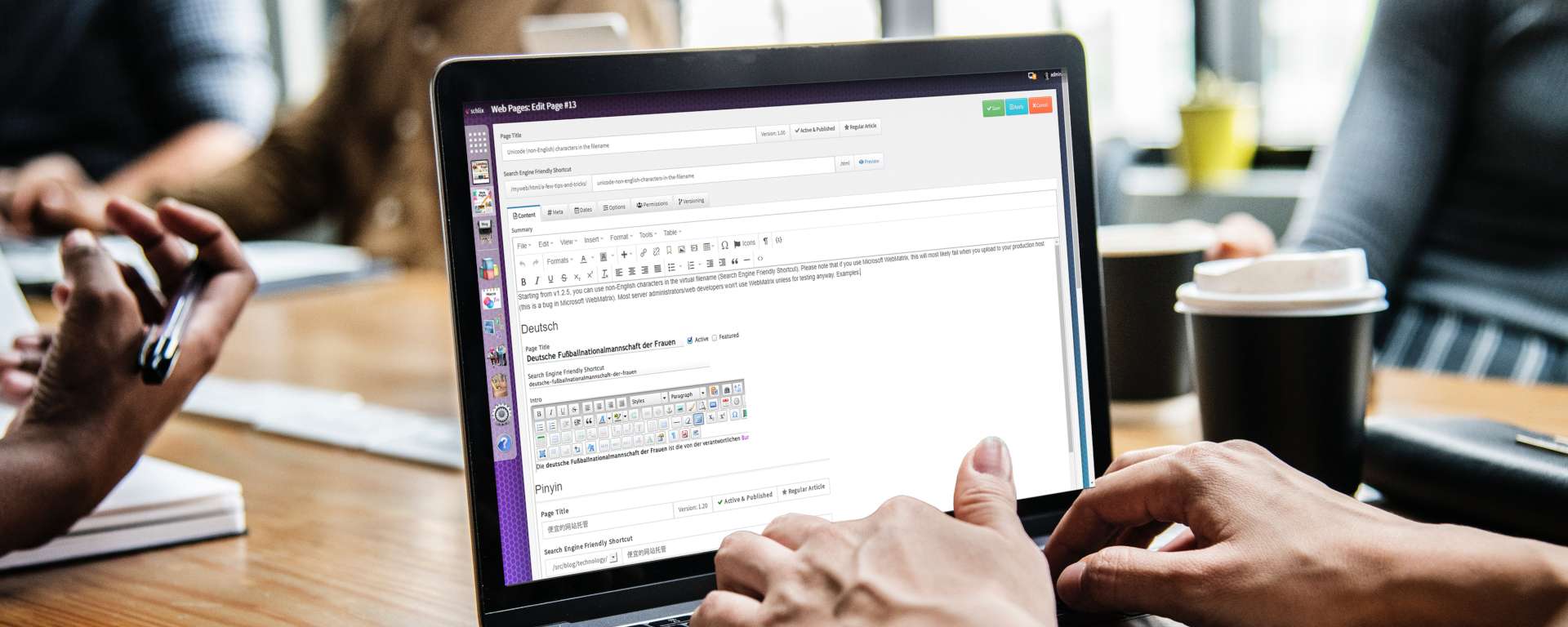This is a SCHLIX CMS installation with "Company Profile" sample data. You can use this as a basic Bootstrap 4 template for creating generic company profile website. This sample data has the following features:
This is a SCHLIX CMS installation with "Company Profile" sample data. You can use this as a basic Bootstrap 4 template for creating generic company profile website. This sample data has the following features:
- Blog
- Multiple contact office
- Template with and without custom header
- Gallery as data source for slideshow and testimonials
- etc
To login to the administration area, please go to: https://demo2.schlix.com/admin/. You do not need a username/password since we have disabled the authentication for this demo site. Please note that this demo uses Landing Pages (landing) instead of Web Pages (html) for the front page application.
We have provided very basic design templates that you can easily modify or extend for your own purpose. To override the template, simply go to your sub-site theme directory (e.g. /web/{subsitename}/themes/companyprofile/apps) and customize the files. To get more functionalities on this website, go to https://www.schlix.com/extensions/ and download more extensions and themes. Please read the documentation and if you have any questions, simply post your question in the forum.
Quick Tips:
- To disable the 3 rows above, simply go to block manager and set all the blocks under front_extra_row1, front_extra_row2 and front_extra_row3 categories to inactive.
- You can change the frontend application to others. e.g. Landing Pages. To do so, go to Global Configuration and change the settings there.
- If you install a new theme based on Bootstrap 3, please remember to change the Frontend CSS Framework to Bootstrap 3 from Global Configuration. Additional support for other CSS frameworks are currently being worked on and should be ready by mid-2020.